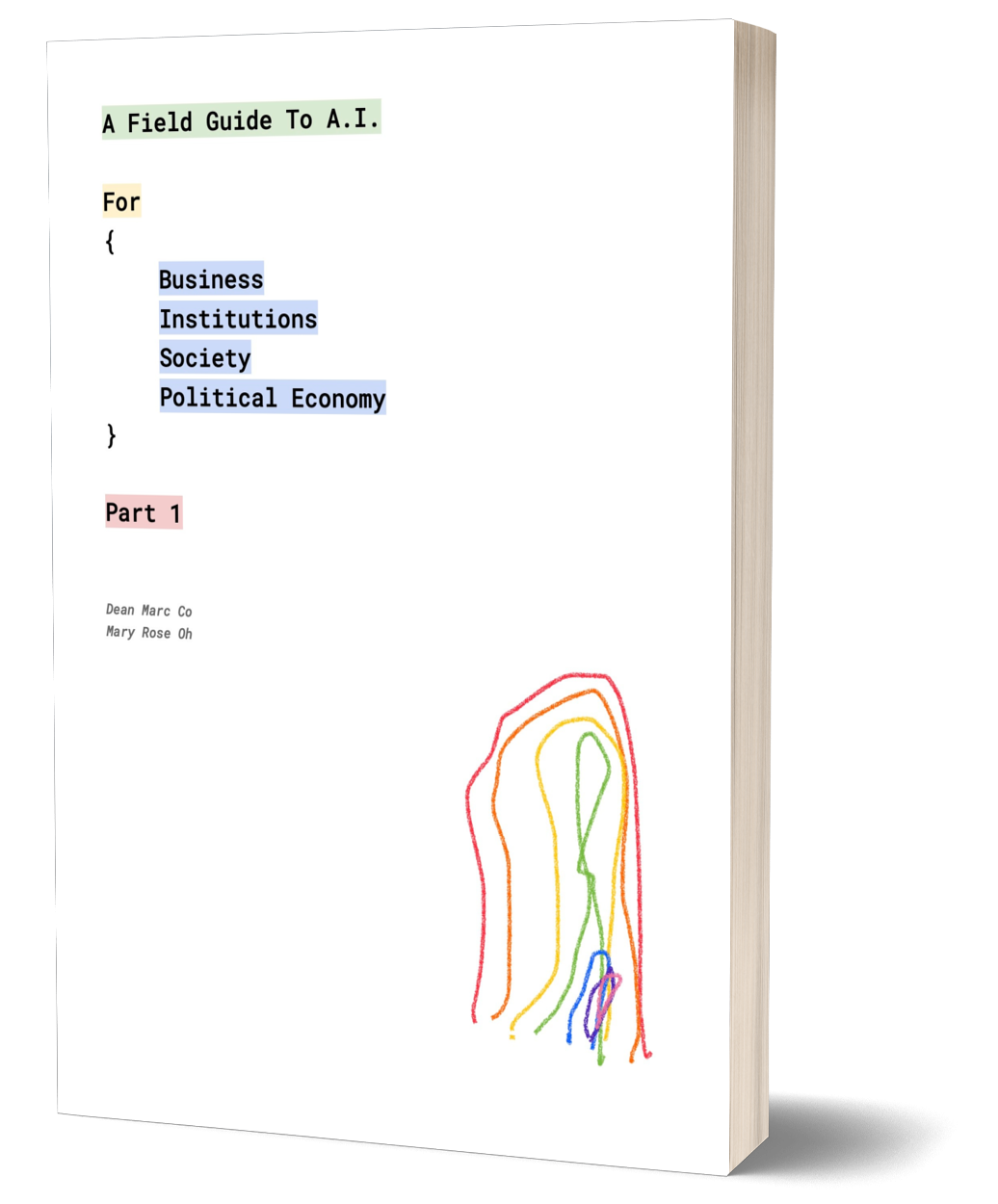Nano is a text editor for Linux, a default in Ubuntu. It is a simple editor, unlike VI. It might not be as powerful, but for simple things like editing configuration files, it does the job well.
01. Nano stands for …
Nano is an acronym for “Nano’s ANOther editor”. Which is inspired by Pico.
02. How to install nano
Ubuntu and Debian
From our partners:
sudo apt install nano
CentOS and Fedora
sudo yum install nano
03. Basics
Opening nano
Can execute it without any parameters. This opens an editor in a buffer. You can interact with, but you would need to write to a file in order persist it in the disk.
nano
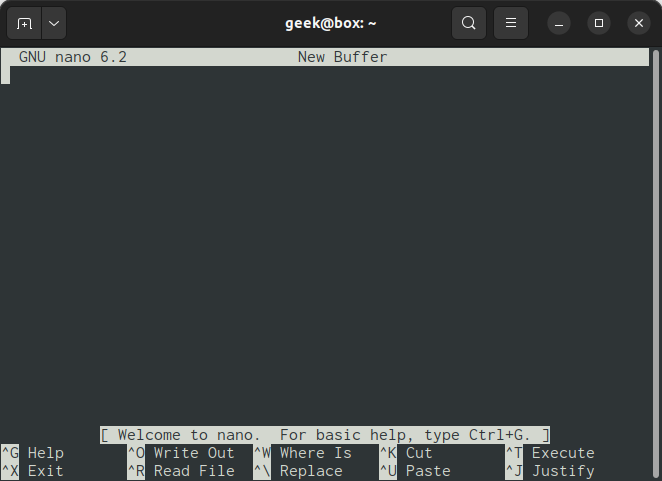
Write to a file
After adding content you can save your work by using the shortcut `Ctrl + O` or `Command + O`.
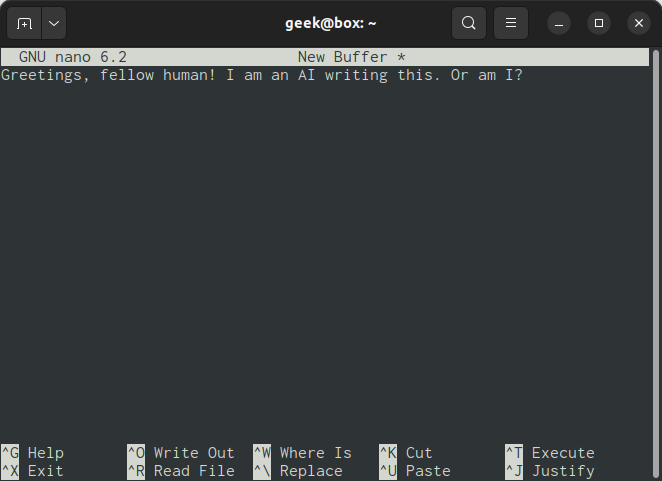
Indicate the name of the file. Remember that when you opened the editor? It will be written in the same directory where `nano` was executed. Press enter after setting the file name.
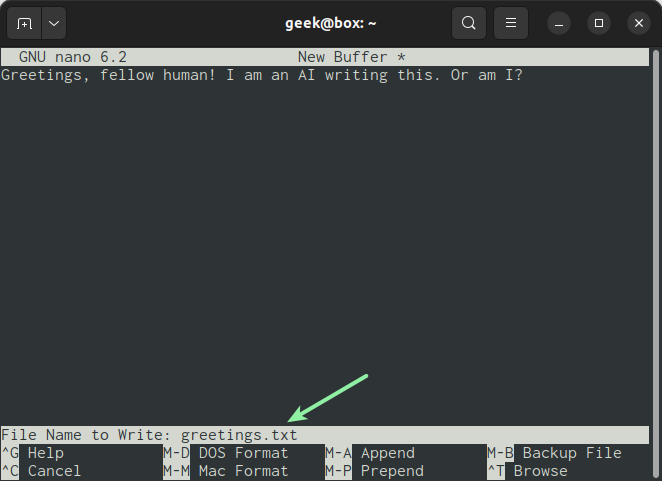
Exit the editor
To exit from the editor, use the shortcut `Ctrl + X` or `Command + X`
View the file created using the `ls` command. Or read it using `cat`.
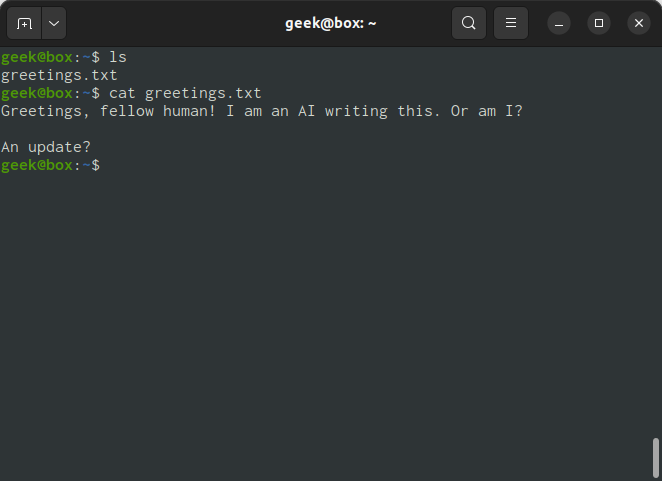
Opening a file
If a file is not yet existing, it will create a new one.
nano another greetings.txt
04. Shortcuts
Help
Opens the complete list of shortcuts using `Ctrl + G` or `Command + G`
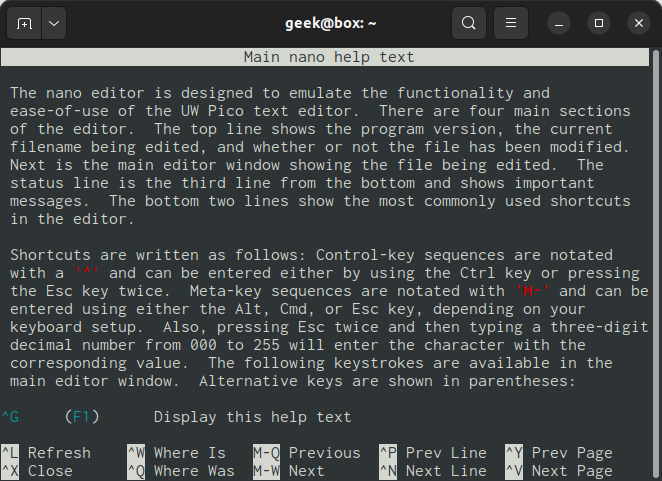
Search or `Ctrl + G` or `Command + G`
Useful when searching for configuration files.
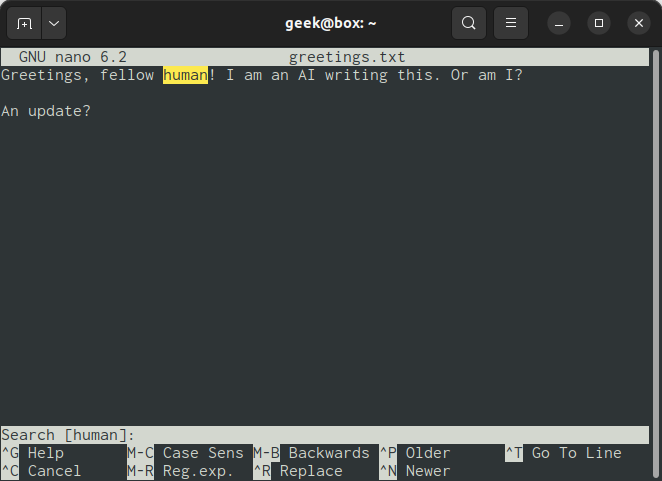
Type the text to search and press Enter. Pressing enter multiple times, will skim through the file and find the next occurrence.
05. Opening a file with different options.
Show line numbers
nano /path/to/file -l
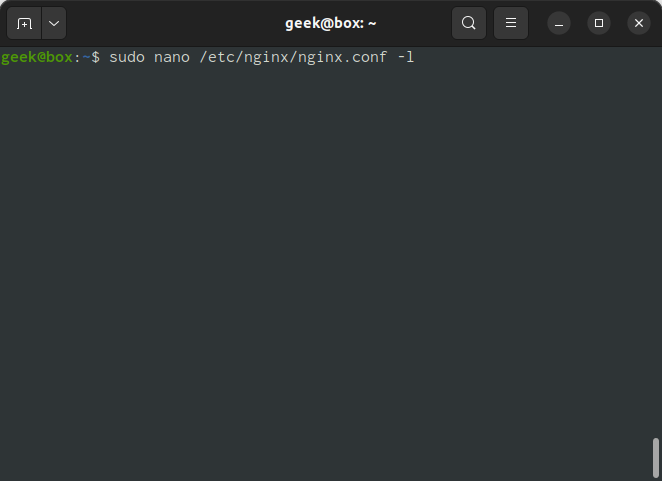
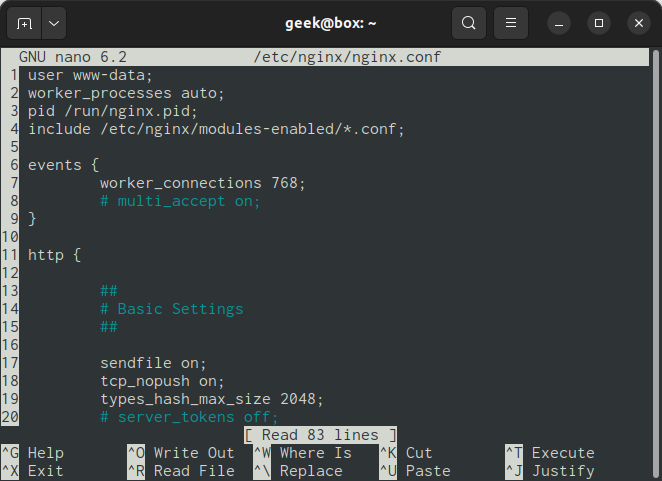
`l` or `–linenumbers`. Sometimes you already have a copy of a file in your local machine. For example a settings.json and you need to update this configuration quickly on your development environment. If you know the line number, it’s easier to find it.
Having backups
nano /path/to/file -B
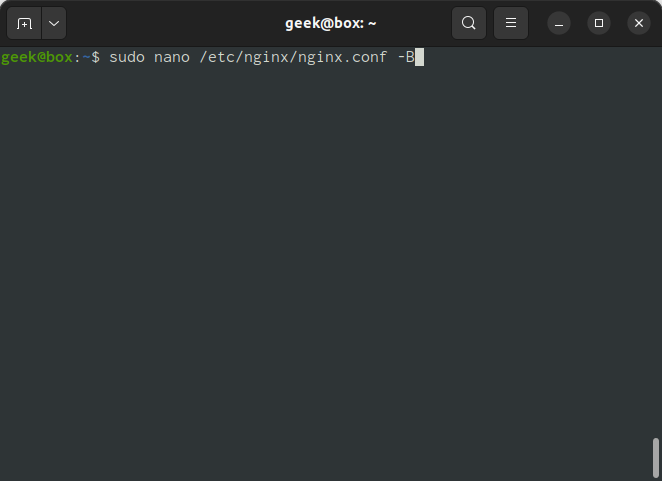
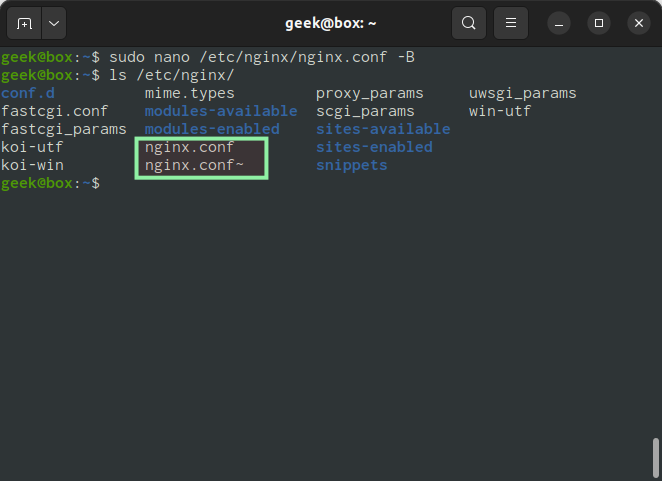
`-B` or `–backup` will save the previous version of the edited file with ‘~’ at the end. This is not like a versioning system, but it’s a good safeguard when dealing with configuration files.
Nano is an efficient editor and it does it job well. In most cases when you’re just visiting a server and making some tweaks, it will be sufficient.
Thank you ZedOptima for sponsoring this article.
For enquiries, product placements, sponsorships, and collaborations, connect with us at [email protected]. We'd love to hear from you!
Our humans need coffee too! Your support is highly appreciated, thank you!