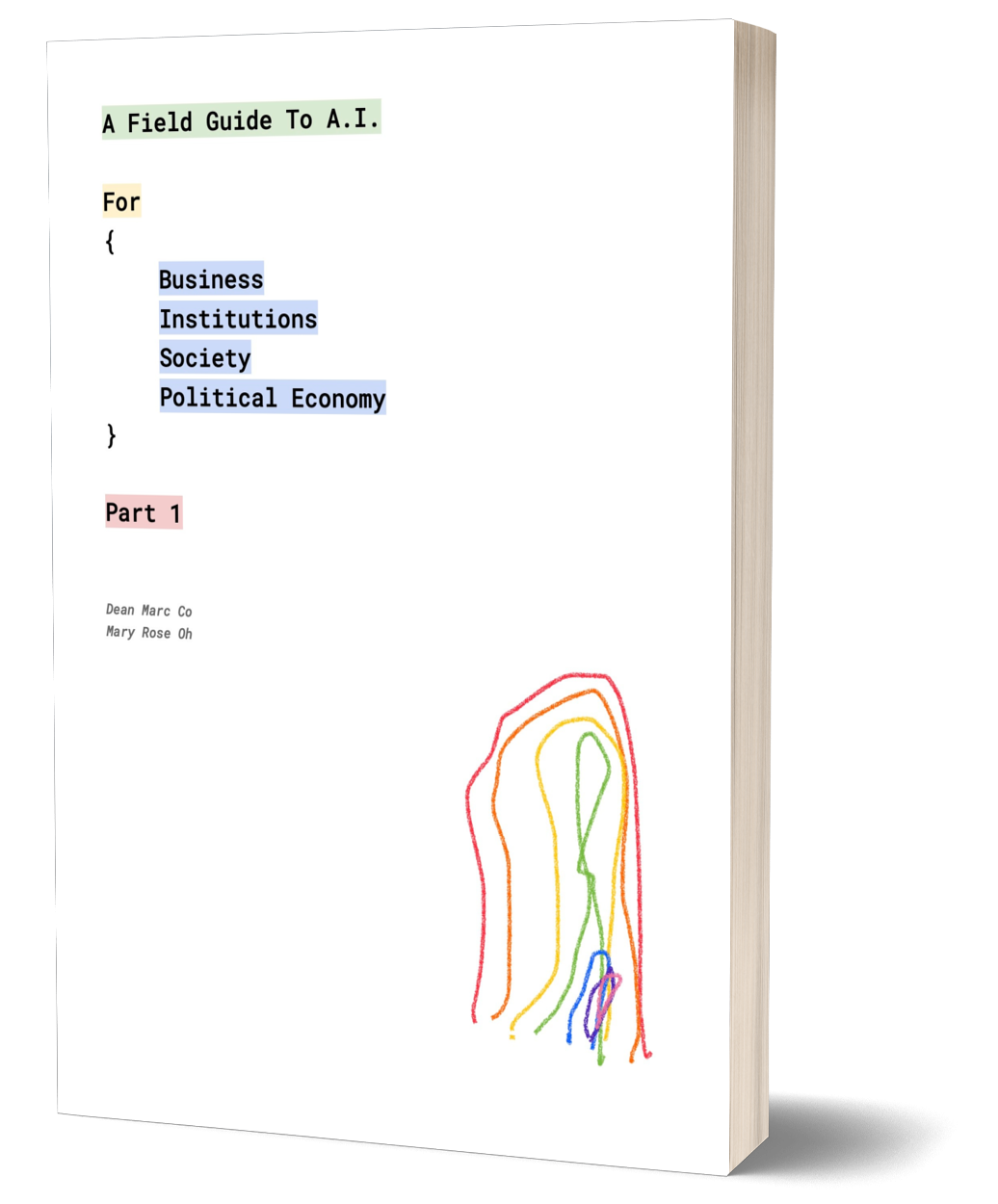You can’t control the weather, but you can prepare for it.
There’s only so much you can control when it comes to travel, especially during the holidays. Whether you’re embarking on a road trip to see family, or simply worried about driving through the snow to the other side of town, the cold winter months typically mean the start of increasingly dangerous road conditions.
Even if you swear by your trusted weather app, road conditions are constantly changing and can vary considerably over the same stretch of road. Up-to-date maps can be crucial to travel safely; at the same time, crowdsourced apps are not exactly foolproof, since they depend on active users to enter accurate, timely information. To best avoid unplowed, flooded, or otherwise compromised travel routes, here are some tools to embark safely on your next drive.
From our partners:
Waze
We’ve previously described Waze as “Google Maps with personality.” The biggest reason people seek out Waze over other map options is the popularity of its real-time traffic information provided by users.
To find current road conditions, go to the Hazards menu under Weather; during ice and snow, look specifically for the unplowed road report. However, like with an accident or a car on the side of the road, the feature only works if other drivers use the app to log the road conditions (not to mention log them accurately).
So long as other users are actively reporting, drivers using Waze will be kept informed when they are approaching a road that has already been identified by others as unplowed. Additionally, Waze also has a dedicated crisis response team, which handles all weather-related events, such as hurricanes, flooding, and wildfires, according to a Waze spokesperson. Here are some more wonderful Waze settings to try out.
Google Maps
While the current version Google Maps has some clever settings you should be using, there isn’t a clear option to proactively look at specific weather conditions along a route. Instead, Google Maps is supposed to alert you to extreme weather conditions in real-time, so you don’t wind up driving on flooded or otherwise dangerous roads. When you’re en route to your destination, the app tries to provide route alerts that best keep you away from disaster-hit areas. For now, it might be wise to use a crowdsourced app like Waze (or some of the other options below) as a back-up to alerts from Google Maps.
Apple Maps
Similar to Google Maps, the current version of Apple Maps doesn’t quite compare to the real-time user reports that Waze promises. Here’s what you can do: Zoom in on a map until the weather icon appears in the lower-right corner; the icon shows the current conditions for that area. In some regions, the air quality index also appears in the lower-right corner.
While Google may own Waze, there are a few of the features popularized by that transit-tracking app making their way to Apple Maps. For instance, here’s how to report traffic conditions in Apple Maps.
SafeTravelUSA
The site SafeTravelUSA provides links to current road conditions reported by all participating states. Some of those state sites offer live webcam images so you can see what it looks like first-hand. Similarly, the National Weather Service has compiled a list of state-by-state numbers and sites that have road condition maps available, but SafeTravelUSA’s links are more up-to-date and direct.
Traffic Spotter app
There are a number of community-driven apps that seek to provide up-to-date traffic and weather information. Traffic Spotter seems to be one of the more moderately popular options where users can report not just traffic, but how weather conditions are affecting the roads. Plus, the weather radar and weather station components of the app let you see how conditions will affect your trip. Visit the Traffic Spotter site or download via Google Play.
Local Facebook groups
You might be surprised to see how many Facebook communities there are with people posting about weather and traffic conditions, either in your town or at your destination. If you join one of these groups, you can set notifications to stay up-to-date on the latest posts and replies.
Call 511
511 is a simple, easy-to-remember telephone number that connects citizens with information from the Department of Transportation. Call 511 the next time you need to find out about traffic, road construction, or issues with mass transit.
With the tools above, hopefully you won’t get blindsided by whatever weather comes your way.
This feature was originally appeared in lifehacker.
For enquiries, product placements, sponsorships, and collaborations, connect with us at hello@zedista.com. We'd love to hear from you!
Our humans need coffee too! Your support is highly appreciated, thank you!