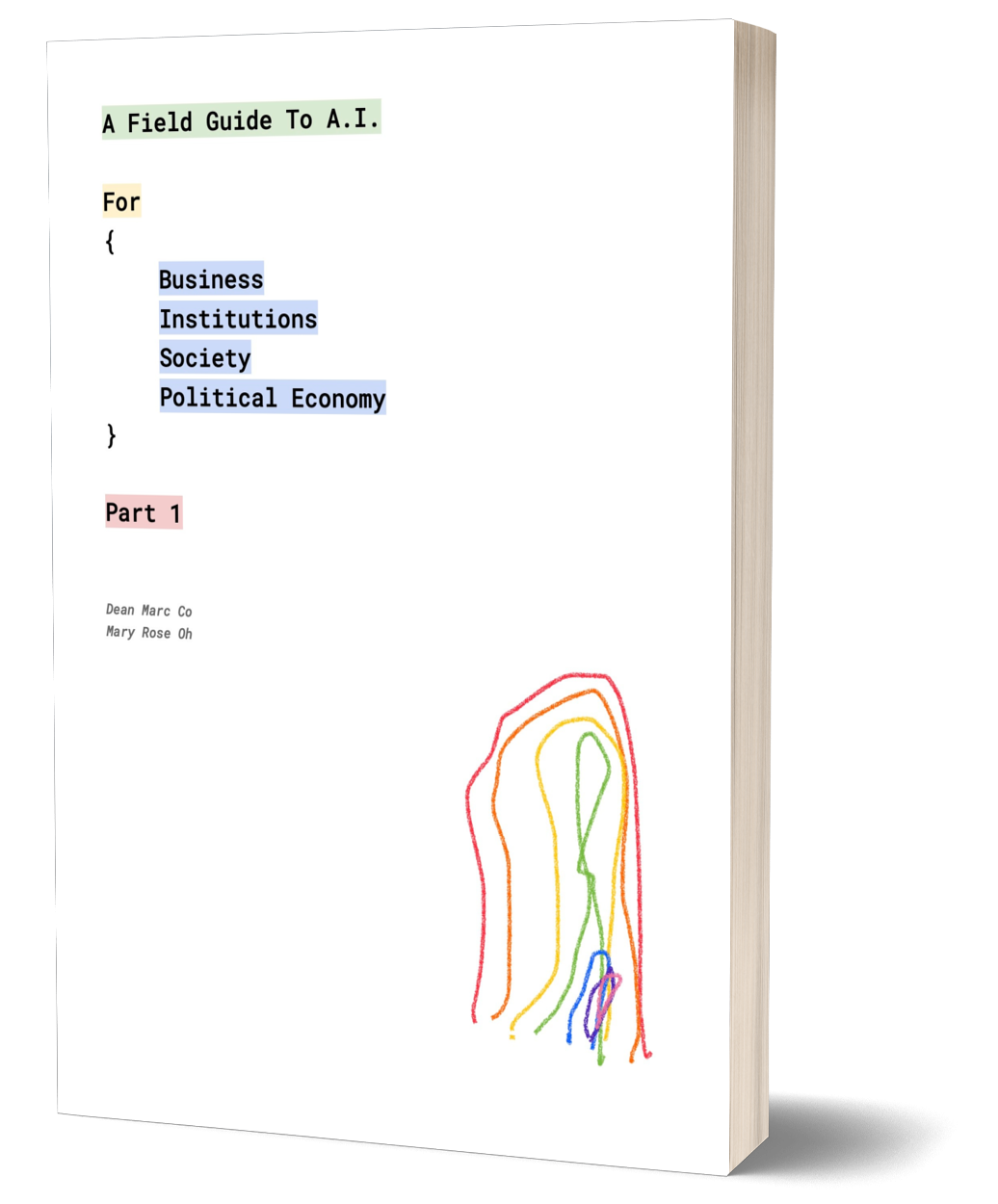Today we’re introducing our newest smartwatch, Google Pixel Watch 2.1 We’ve made some big improvements from the original Google Pixel Watch, both inside and out: Pixel Watch 2 comes with upgraded performance, all-day battery life (with always-on display), new safety features and sensors for deeper health insights — including our most accurate heart rate tracking on any tracker or smartwatch2 — to give you a much better pulse on your day.

Wear all day and night
From the inside out, Pixel Watch 2 is designed for all-day (and night) wear. Its housing is made from 100% recycled aluminum which makes it 10% lighter than Pixel Watch3 — so it’s even more comfortable, especially when you’re sleeping. The crown is also larger and more flush with the circular silhouette for easier access and navigation.
Inside, Pixel Watch 2 has an all-new, quad-core CPU for smoother and stronger performance. Together with the low-power co-processor, the new CPU gives the watch 24 hours of battery life, even with always-on display.4 5 Combined with a faster charging rate that powers your watch to 50% in just 30 minutes,6 your Pixel Watch 2 can support your activities from day to night.
From our partners:

Uncover more accurate health insights
Pixel Watch 2 has three new sensors to give you deeper insights into your health. Working alongside our improved AI heart rate algorithm, an all-new heart rate sensor with numerous LEDs produces a more accurate heart rate reading than ever before.7 In fact, it’s up to 40% more accurate for vigorous activities like HIIT, spinning and rowing.8 This means you’ll also get more accurate readings for other important health metrics — from calories burned and Active Zone Minutes to Daily Readiness Score and sleep.
We’ve also brought Fitbit’s Body Response feature to Pixel Watch 2, powered by a new continuous electrodermal activity (cEDA) sensor. This new sensor can point to possible signs of stress using a machine learning algorithm that incorporates heart rate, heart rate variability and skin temperature. When the algorithm picks up on physical indicators of positive and negative stress, including excitement, the Body Response feature will send you a notification. It will then prompt you to either reflect on how you feel at that moment or take actions to reduce your stress, like guided breathing or a mindfulness session. Reflecting on these moments may help you identify patterns to anticipate potential stress and plan ahead.

And once you’re ready to turn in, our new skin temperature sensor tracks at night to reveal insights into your sleep and monitor for changes in your overall wellness.9
You can get other important health and fitness information using just your voice. Open the Google Assistant app and simply ask “How did I sleep last night?” to get your daily Sleep Score or weekly average, or ask to start a workout.10 With the new Google Assistant tile, you can even set up shortcuts for your most-used queries.
Train with improved fitness tools
It’s easier to train with Pixel Watch 2, too. The new Heart Rate Zone Coaching and Pace Training features can help you stay on track with your workout goals — like alerting you to a heart rate zone change during a HIIT workout or offering real-time feedback on your pace goals while marathon training. Meanwhile, automatic workout start and stop reminders are available for seven exercises, including running and outdoor cycling, to help you stick to your schedule.
Not to mention, all the Fitbit features from the original Pixel Watch will still be on Pixel Watch 2 — like Daily Readiness Score, Sleep Profile, Sleep Score, Active Zone Minutes and 40 workout modes.
Set up new safety features
When it comes to personal safety, Pixel Watch 2 can help give you more peace of mind. In addition to fall detection and Emergency SOS,11 12 first introduced on Pixel Watch, Pixel Watch 2 comes with Pixel’s proactive safety features like Medical ID, Emergency Sharing and Safety Check. These features can help you get assistance13 14 even if you don’t have your phone with you.
Safety Check helps ensure your loved ones know what you’re up to, from a late-night walk to an early morning run. To start a Safety Check, open the Personal Safety app on your watch, choose an activity and set a timer for when you expect to arrive at your destination. Then, select up to 15 emergency contacts to send a text to, alerting them that you’ve started a Safety Check for a particular activity. If you can’t check in once the timer is up, your emergency contacts will get another text letting them know and sharing your current location on Google Maps. That way, your loved ones have the information they need to get in touch with you or emergency services.14
You can also display Medical Info on your watch when it’s locked, or share it with participating emergency responders during a call to indicate important medical information like allergies, blood type and pre-existing conditions. As an extra precaution, you can add the Medical ID Tag to your band so emergency services know there’s important information to check on your watch.
For LTE-enabled Pixel Watch 2 users (with Fitbit Premium), Safety Signal allows you to use features like Safety Check and Emergency Location Sharing even if you’re not connected to a carrier yet.15 16

Get more done with Wear OS 4, plus new and improved apps
Pixel Watch 2 is the only smartwatch with all of Wear OS 4’s capabilities, which helps make your watch more customizable and easier to use. Wear OS 4’s smarter notifications show preview images and GIFs, and allow you to start a call or message or get directions in just one tap from your notifications screen. Wear OS 4 also brings improved accessibility and customization, with features like bold text and better text-to-speech for faster screen reading. And when it’s time to switch to a new phone or watch, you can use watch transfer to pair to a new phone, or backup and restore to easily transfer your data and settings from your previous Pixel Watch.
Pixel Watch 2 also has new apps to help you get more done. With the new Gmail and Calendar apps, you can accept or decline events, and catch up on your inbox right from your wrist. We’ve made improvements to existing apps, too: You’ll be able to listen to podcasts on YouTube Music and check nearby place information in Google Maps.17 And we’ve added more apps to download on Google Play for Wear OS, including AllTrails, Audible and WhatsApp.
Pair with your Fitbit app and other Pixel devices
Syncing your Pixel Watch 2 to the newly redesigned Fitbit app on your phone will give you a more comprehensive view of your health and wellness, with a focus on metrics that matter most to you. You’ll even get six months of Fitbit Premium with Pixel Watch 2,18 with access to exclusive tools like Daily Readiness Score and Sleep Profile, a curated library of fitness and wellness content, and more detailed, personalized health insights.19
Pixel Watch 2 pairs easily with other Pixel devices, too.20 Switch your audio from your watch to your headphones, and find your phone when it’s gone missing with Find My Phone.21 22 With Automatic Call Screener for Dialer on Wear OS, coming later this year to Pixel Watch 2, Google Assistant can also screen unknown calls from your Pixel phone and show you transcripts right on your wrist.23

Style it your way
There are plenty of ways to add some personal flair to your Pixel Watch 2. You can choose from a selection of six new watch face families, ranging from simple and subtle to expressive and colorful.

We’re also adding new accessories to the Google Store, including bands you can swap out for any occasion — whether that’s bright and breathable bands for a workout or fashionable metal bands for a night out.24

Pre-order today
Starting today, you can pre-order Pixel Watch 2 for $349 for Bluetooth/Wi-Fi, and $399 for 4G LTE at the Google Store, Fitbit.com and select retailers worldwide, including your preferred carriers. It will be available in 30 countries on October 12.
For enquiries, product placements, sponsorships, and collaborations, connect with us at hello@zedista.com. We'd love to hear from you!
Our humans need coffee too! Your support is highly appreciated, thank you!