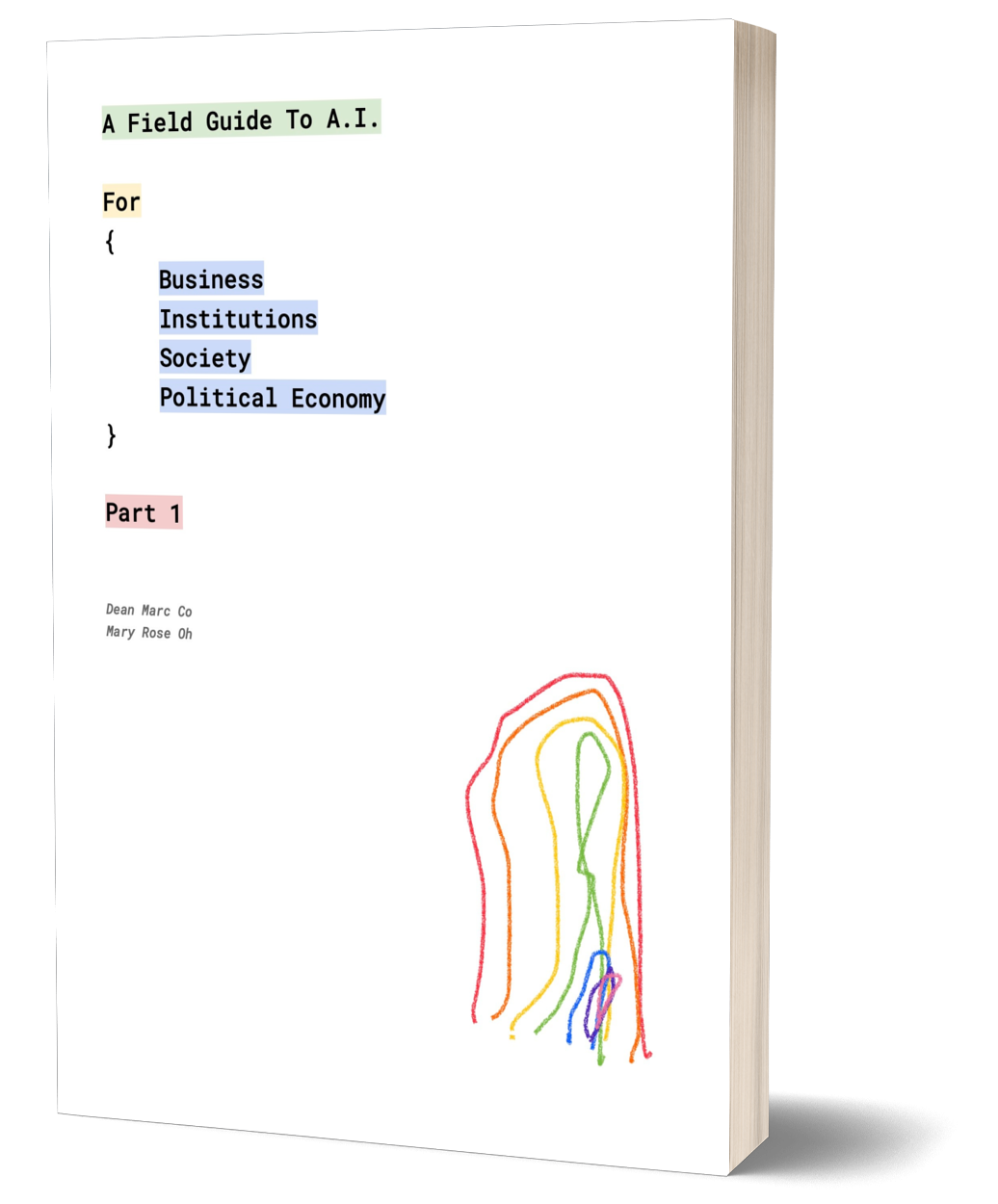Google Spreadsheet has been with us for a long time. Here are some simple things that might help you in building your next spreadsheet.
1. The maximum number of characters to name a sheet is 50
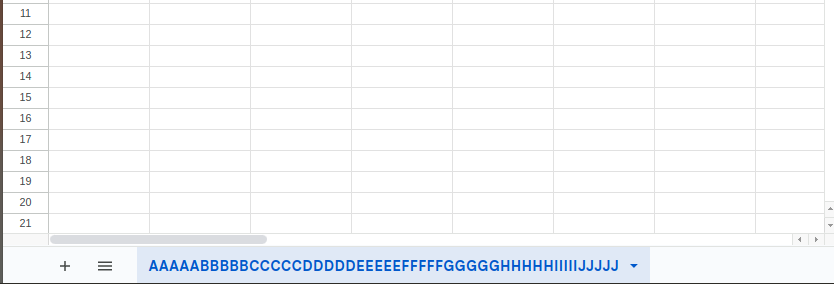
2. Items in the Trash or Bin will be deleted forever after 30 days.
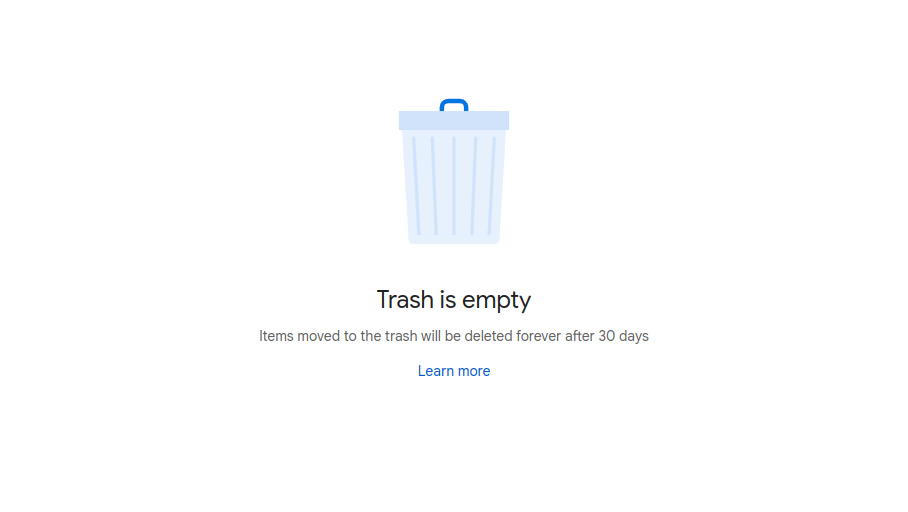
3. Filter Views are an excellent way of creating quick filtered records without having to edit the Filters for everybody else.
Default view:
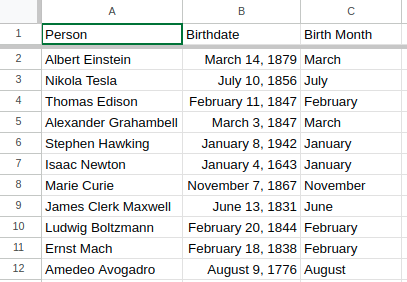
Filtered view:
From our partners:
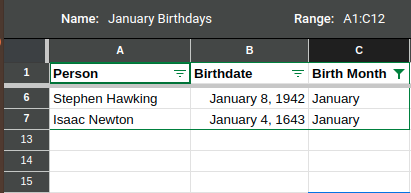
4. Utilizing conditional formatting provides a faster way to know patterns or status
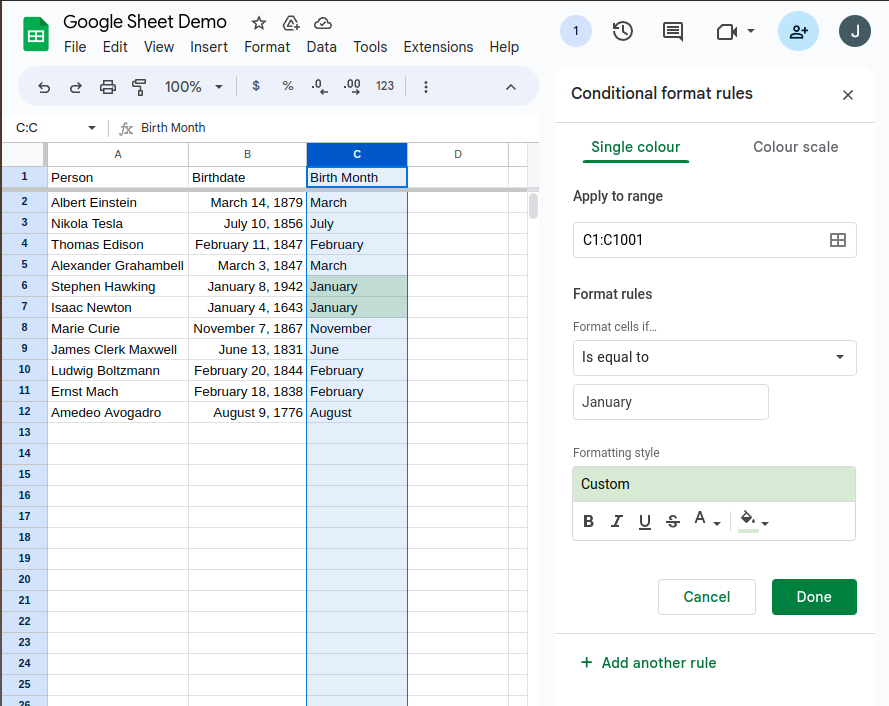
In this simple example, we just colored the background to green if the value is “January”.
5. Quick calculations can be viewed in the lower right corner.
Including Sum, there are Average, Min, Max, Count and Count numbers.
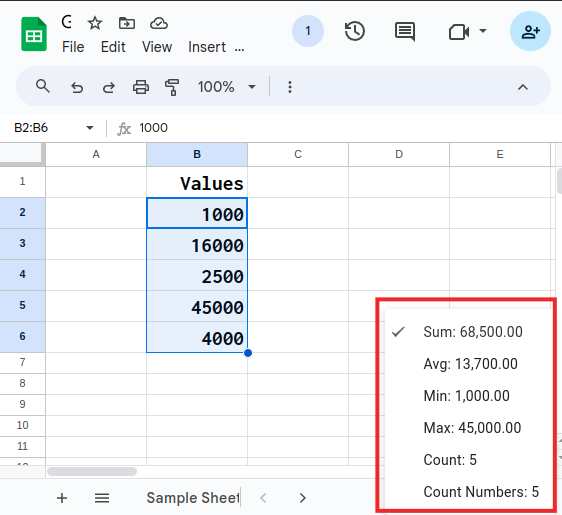
For enquiries, product placements, sponsorships, and collaborations, connect with us at hello@zedista.com. We'd love to hear from you!
Our humans need coffee too! Your support is highly appreciated, thank you!