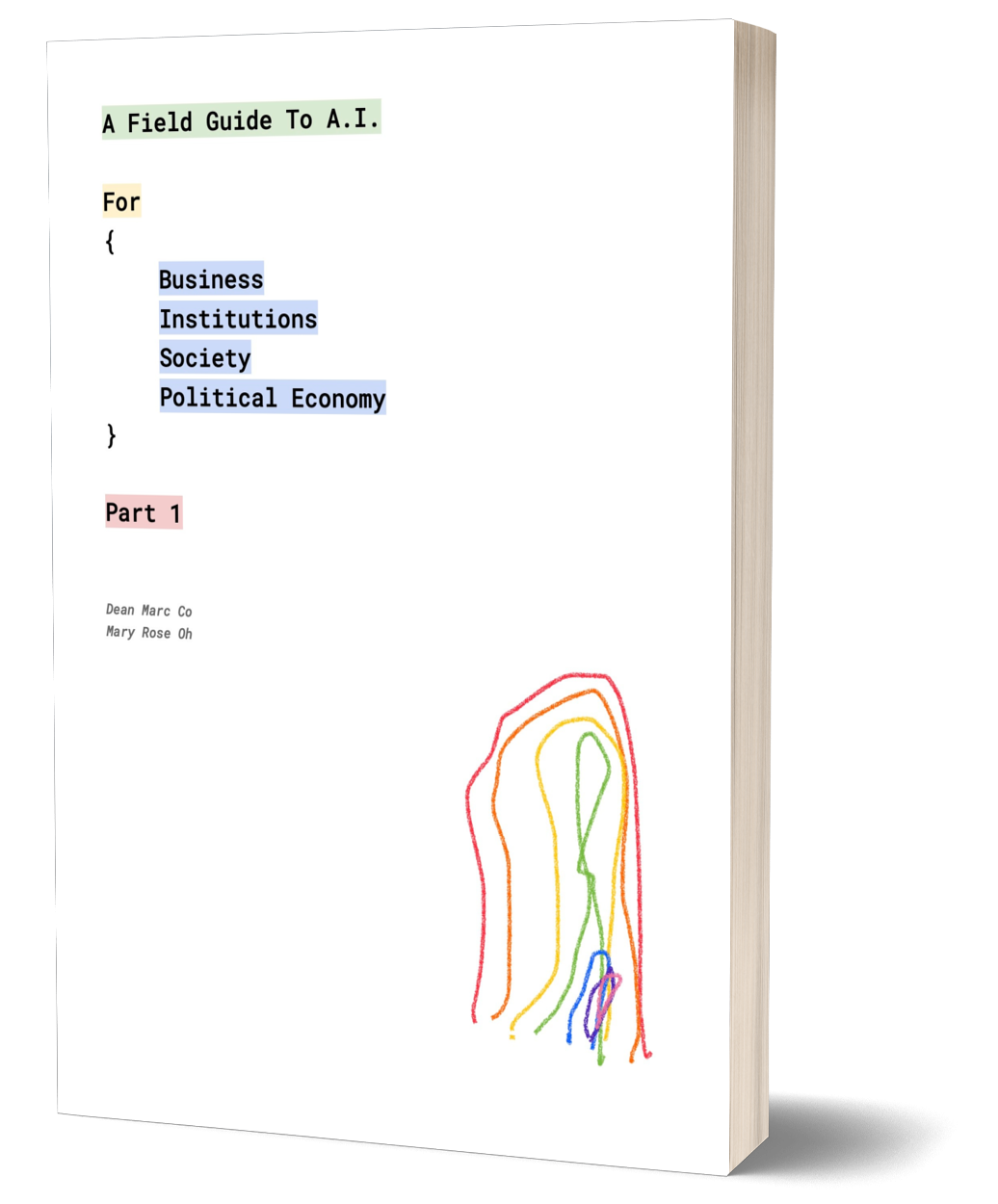How do you increase the charge on your smartphone battery? You might think charging it while you’re asleep to regularly hit 100 percent is beneficial, but that actually harms your battery and shortens its life.
Here’s the truth about maintaining smartphone batteries—and why you shouldn’t charge it overnight.
How Is Battery Life Expectancy Determined?
You want your tech to be usable for as long as possible; warranties are invalid if you fiddle with your device. Getting the most out of your battery is increasingly important as most people are uncomfortable changing the default battery.
From our partners:

Rechargeable batteries slowly lose capacity over time (even if you don’t use them). You’ll notice a capacity drop after the first year of regular use. For many, getting through a whole day on a single charge is impossible beyond the two-year mark.
Manufacturers specify the life expectancy of smartphones through “battery charge cycles.” A charge cycle is defined as charging the battery from 0 to 100 percent and then discharged back down to 0 percent. The number of expected charge cycles will tell you how many full cycles the battery can handle before it noticeably starts to lose capacity.
Lithium-Ion (Li-Ion) batteries are used in the majority of rechargeable tech. You can find some form of Lithium-Ion batteries in smartphones, vaporizers, laptops, Teslas, and even chainsaws.
The most popular Li-Ion battery is the 18650. This can take between 300 and 500 full charge cycles before being reduced to roughly 75 percent capacity. That’s when major flaws start developing.
Why Do Rechargeable Lithium-Ion Degrade?
Smartphones and tablets use a variation of the Li-Ion battery called Lithium-Ion Polymer (Li-Poly). This version is safer, smaller, and charges faster. Otherwise, the same lifespan rules apply to Li-Poly as with any Li-Ion battery.
Your battery degrades fastest when you regularly charge it past 80 percent and let it drop below 20 percent. Your device operates best at 50 percent charge.
Why does this happen? It’s due to how your battery actually works. These batteries are made of a lithium cobalt oxide layer and a graphite layer. Lithium ions move from the graphite to the lithium cobalt oxide to release energy. Charging your battery moves those ions back to the graphite layer.
That’s why either extreme damages the battery: you’re compromising the cell’s integrity because over-stuffing a layer with Lithium increases internal resistance.
How To Look After Your Smartphone Battery
So, how do you look after your device battery? You might have already got into some bad habits when charging your phone, like plugging it in while you sleep. Fortunately, it doesn’t take much time and effort to correct these practices.
Why Shouldn’t You Charge Your Phone Overnight?
Unplug your phone when you go to bed and charge it after you wake up. This might be during your morning routine, while you’re at work, or watching TV in the evening.
It might take an hour to so to charge your device, but leaving it plugged in while you’re asleep means it’s connected to the charger for much longer.
No, your phone battery can’t overcharge. Manufacturers put safeguards in place to prevent this. However, when you charge to 100 percent, it adds “trickle charge,” i.e., enough extra energy to compensate for what your device uses by default. By charging to 100 percent and keeping it plugged in, you’re overusing your battery, forcing it to expend energy when it needn’t.
This is on top of the fact that, if you leave it plugged in overnight, you’ll certainly go above the recommended 80 percent charge.
Prolonged charging can also lead to an increased temperature, which naturally degrades your battery. It can also be dangerous in extreme cases—especially if you keep your phone under your pillow.
Don’t leave your device under your pillow at all if you can help it. The lack of airflow not only means potential damage to your battery but also increases the risk of fire.
You need to avoid exposing your phone to any extremes. Temperatures below 32 Fahrenheit (0 Celsius) and above 158 Fahrenheit (70 Celsius) degrade your Li-Ion battery faster. Don’t sunbathe with your phone heating up beside you, and don’t leave it in your car on a hot or cold day either.
Can You Use Apps While Your Phone Is Charging?
You shouldn’t use your device for any high-intensity activities while it’s charging. Realistically, many people do. Nonetheless, regularly doing so can cause irreparable damage.
This is comparable to overclocking your PC’s CPU. Consider the effect of having too many apps running simultaneously: it will get hot and not operate properly. This will also add to the “trickle charge.”
It might be tempting to watch YouTube videos or get to the next level on your favorite game while it’s plugged in, but it’s not worth negatively affecting your battery.
This does, of course, depend on how long you intend to use your smartphone. Some users only keep devices until their contracts are renewed, often every two to three years. Regularly using apps while charging will slow your phone down noticeably in its second year.
If you want to keep your phone for a long time, don’t use apps while it’s charging.
Nonetheless, checking your messages or emails should be fine. Just don’t do anything that takes a lot of energy.
Will Your Phone Stop Charging at 80 Percent?
Companies rarely let you fully use the complete capacity of their batteries. It’d be foolish to severely deplete the lithium ions in a layer. Nonetheless, your display will still read 100 percent when it’s reached the full capacity it’s allowed to.
There’s one foolproof method for not charging your device above the recommended 80 percent: keeping a watchful eye on it.
It’s not ideal, is it? Still, you can use some software to help change your charging habits.
For Android, Accubattery shows tips to improve your battery and allows you to set capacity percentage alarms.
There are fewer options for iOS, but you could use FruitJuice to extend the life of your Mac at least.
Download: FruitJuice ($9.99).
Some laptops have BIOS settings to allow you to configure the maximum battery charge percentage. For example, Lenovo makes this easier for Windows with the Lenovo Energy Management software. Install this and select Optimize for Battery Lifespan, so your laptop battery stops charging at 80 percent.
How To Reduce Battery Drain on Your Device

Beyond watching the temperature and charge percentage of your device, you can further extend battery life by reducing how often you need to charge it. Fewer charges mean fewer cycles, leading to a longer life for your device.
Reducing the screen timeout duration and turning down the brightness settings will have the biggest impact.
In addition, most smartphones and some laptops have a battery saver option. These rarely affect your experience of the device negatively. These include Screen Time on iOS, which can give you a downtime schedule and app limits to encourage better habits.
Contrary to belief, connecting to Bluetooth and Wi-Fi doesn’t use much battery power.
However, disabling GPS and Mobile Data can reduce drain noticeably on most devices.
How To Store Your Smartphone Batteries
If you don’t intend to use your device for a long time, you still need to look after your batteries.
That means not exposing them to extremes in storage. Keep in a cooler place: batteries can cope with slightly colder environments better than hotter surroundings. If this isn’t possible, keep them at ambient room temperature.
Don’t charge it to 100 percent before storing your smartphone, either. Remember that 50 percent is the optimum, but discharging it to anywhere between 40 and 60 percent will be fine.
The pressure to keep upgrading our devices has a real impact on the environment. By getting longer use from your tech, you’re also helping to save the planet.
How To Extend the Lifespan of Your Battery
So, how can you extend your smartphone battery’s life? Here are some simple tips.
- Use partial charges to keep your battery between 20 and 80 percent.
- Reduce the amount of time your battery is kept at 100 percent by not charging your phone at night. This is when the battery will degrade fastest.
- Keep your device at room temperature, thereby avoiding extreme temperatures.
- Reduce the battery drain of your device by turning off unnecessary services. Use battery savers to get even longer use from every charge.
In the short term, you may not notice much difference. But you’ll be happy when your phone still survives a full day on a single charge after a year.
For enquiries, product placements, sponsorships, and collaborations, connect with us at [email protected]. We'd love to hear from you!
Our humans need coffee too! Your support is highly appreciated, thank you!